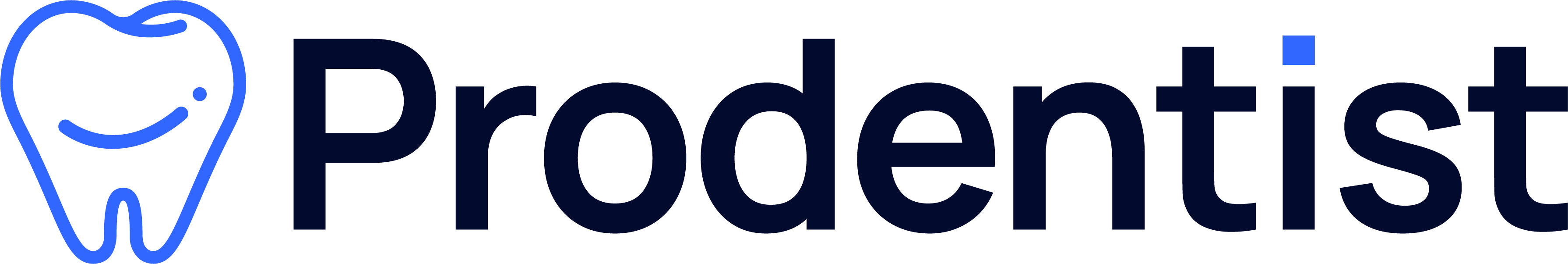Introduction
An organizational chart is a visual representation of the hierarchical structure within an organization, providing a clear overview of its various departments, divisions, and the relationships between them. This guide will walk you through the process of creating an organizational chart for a school department using Visual Paradigm’s Smart Board. By the end of this guide, you will understand how to effectively use this tool to illustrate the roles and responsibilities within a school’s organizational framework.
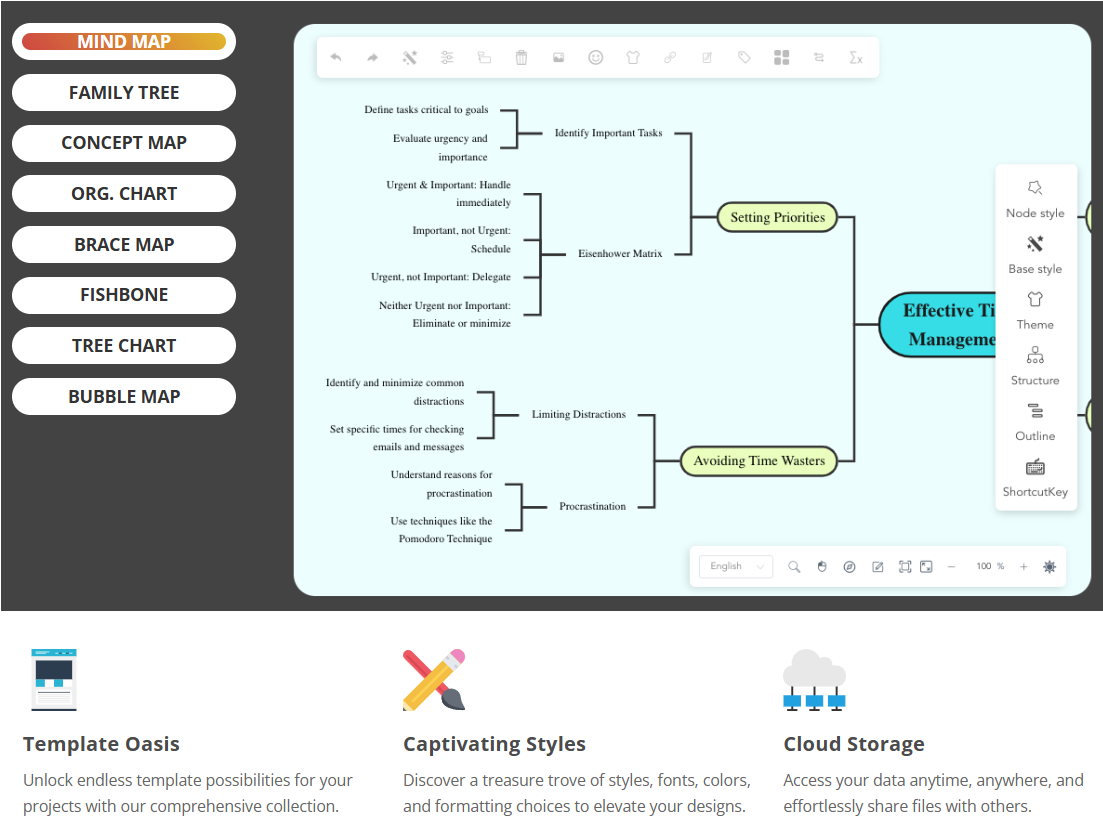
Understanding the Organizational Chart
An organizational chart serves as a visual representation of the hierarchical structure within an organization. It provides a clear and concise overview of its various departments, divisions, and the relationships between them. This tool is instrumental in illustrating reporting lines, delineating roles and responsibilities, and showcasing the chain of command. Organization charts are widely used in businesses, educational institutions, government agencies, and non-profit organizations to enhance transparency, communication, and organizational efficiency.
Steps to Create an Organizational Chart with Visual Paradigm Smart Board
Step 1: Access Visual Paradigm Smart Board
- Sign Up/Log In: If you don’t have an account, sign up on the Visual Paradigm website. If you already have an account, log in to access the Smart Board.
- Open Smart Board: Once logged in, navigate to the Smart Board section to start creating your organizational chart.
Step 2: Create a New Mind Map
- New Project: Click on “Create New Project” and select “Mind Map” from the available templates.
- Central Idea: Start by entering your central idea or topic in the middle of the canvas. For an organizational chart, this could be “School Department Head” or the name of the school department.
Step 3: Add Main Branches
- Main Branches: Add main branches that represent the key divisions of the school department. For example:
- Academic Division
- Student Affairs Division
- Administrative Division
- Technology and Innovation Division
Step 4: Add Sub-Branches
- Sub-Branches: Further break down each main branch into sub-branches that represent specific roles or departments. For example, under “Academic Division,” you can add:
- Academic Division Head
- Subject Area Coordinators
- Math Coordinator
- Math Teachers
- Science Coordinator
- Science Teachers
- Humanities Coordinator
- History Teachers
- Literature Teachers
- Languages Coordinator
- Language Teachers
- Arts Coordinator
- Visual Arts Teachers
- Performing Arts Teachers
- Math Coordinator
- Subject Area Coordinators
- Academic Division Head
Step 5: Customize Your Mind Map
- Use Keywords: Focus on using key phrases rather than complete sentences for each branch. This encourages concise thinking and helps in rapid idea generation.
- Incorporate Visuals: Utilize colors, symbols, and images to enhance understanding and recall. Visual elements can stimulate creativity and make the mind map more engaging.
- Hotkeys: Use hotkeys for creating mind map nodes solely with the keyboard, making the process smoother and more efficient.
Step 6: Collaborate with Your Team
- Invite Team Members: Share the mind map with your team members to gather diverse perspectives. Collaborative brainstorming can lead to unexpected insights and innovative ideas.
- Real-Time Editing: Visual Paradigm’s Smart Board allows real-time collaboration, so multiple users can work on the mind map simultaneously.
Step 7: Review and Organize
- Evaluate Roles: After generating a substantial number of roles and departments, begin grouping similar concepts together or prioritizing key themes within your mind map.
- Adjust Plans: Update the mind map as the project evolves to reflect changes and new ideas.
Step 8: Present and Document
- Visual Presentations: Use the mind map to present information to stakeholders. Ensure clarity and engagement through visual aids.
- Documentation: Keep a record of brainstorming sessions and decisions made. This can be done directly within the Smart Board or by exporting the mind map to other formats.
Example Organizational Chart Structure
Here’s an example of how you might structure your organizational chart for a school department using a mind map:
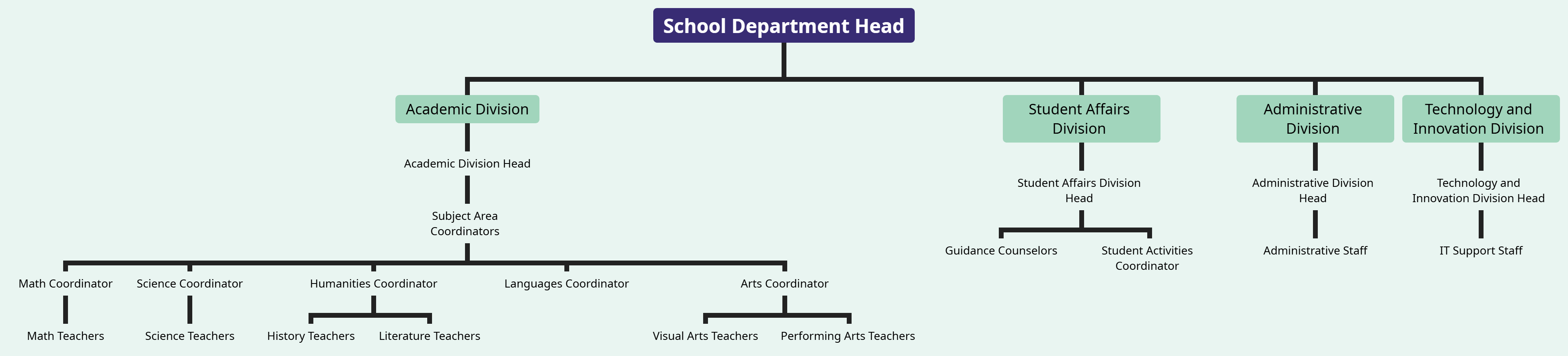
Organization of School
The mind map outlines the hierarchical structure of a school’s organizational framework, specifically focusing on the roles and relationships within different divisions and departments. The School Department Head is at the apex, overseeing various divisions. The Academic Division comprises subject area coordinators, such as Math, Science, Humanities, Languages, and Arts, each leading respective teams of teachers. The Student Affairs Division is headed by the Student Affairs Division Head, overseeing guidance counselors and a Student Activities Coordinator. The Administrative Division, under its head, includes administrative staff. Lastly, the Technology and Innovation Division, led by its division head, encompasses IT support staff. This mind map provides a visual representation of the organizational structure of a school, illustrating the clear hierarchy and reporting lines within each division. It serves as a valuable tool for educational administrators, facilitating a comprehensive understanding of the roles and responsibilities within the school’s leadership and support staff.
About Organization Chart
An organizational chart serves as a visual representation of the hierarchical structure within an organization, providing a clear and concise overview of its various departments, divisions, and the relationships between them. This tool is instrumental in illustrating reporting lines, delineating roles and responsibilities, and showcasing the chain of command. Organization charts are widely used in businesses, educational institutions, government agencies, and non-profit organizations to enhance transparency, communication, and organizational efficiency. They aid in onboarding new employees, facilitating understanding of the organizational structure, and identifying key points of contact. Additionally, organization charts contribute to strategic planning by highlighting areas for optimization and helping leaders make informed decisions regarding resource allocation and workflow improvements. Overall, the use of organization charts fosters clarity, promotes effective communication, and streamlines organizational processes.
Create Organization Chart With VP Smart Board
Creating detailed and visually engaging organization charts is made effortlessly efficient with Visual Paradigm Smart Board. This dynamic tool offers a user-friendly interface and a rich set of features that empower users to design and customize organization charts seamlessly. Visual Paradigm Smart Board facilitates the creation of clear and professional-looking charts that accurately represent the hierarchical structure of an organization. With its intuitive drag-and-drop functionality and versatile templates, users can easily add and connect elements such as departments, divisions, and roles, ensuring that the resulting organization chart is both informative and visually appealing.
Conclusion
Using Visual Paradigm’s Smart Board to create an organizational chart for a school department allows educational administrators to effectively illustrate the roles and responsibilities within the school’s organizational framework. By following the steps outlined in this guide, you can create a comprehensive and effective organizational chart that enhances transparency, communication, and organizational efficiency. The visual and collaborative nature of the Smart Board ensures that all team members are aligned with the school’s organizational structure, fostering a clear understanding of roles and responsibilities. By integrating organizational charts into your administrative practices, you can streamline processes, improve communication, and ensure that the school operates efficiently and effectively.