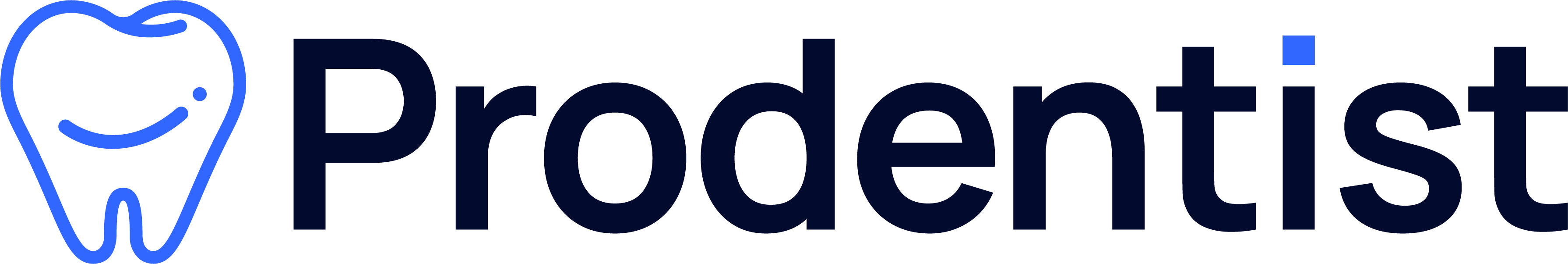Mind mapping is a powerful technique for brainstorming that allows individuals and teams to visually organize thoughts and ideas. This method promotes creativity and clarity, making it easier to explore various concepts and generate new ideas. Below is a comprehensive guide to utilizing mind maps effectively in brainstorming sessions, along with a recommendation for Visual Paradigm’s Smart Board as a tool for creating them.
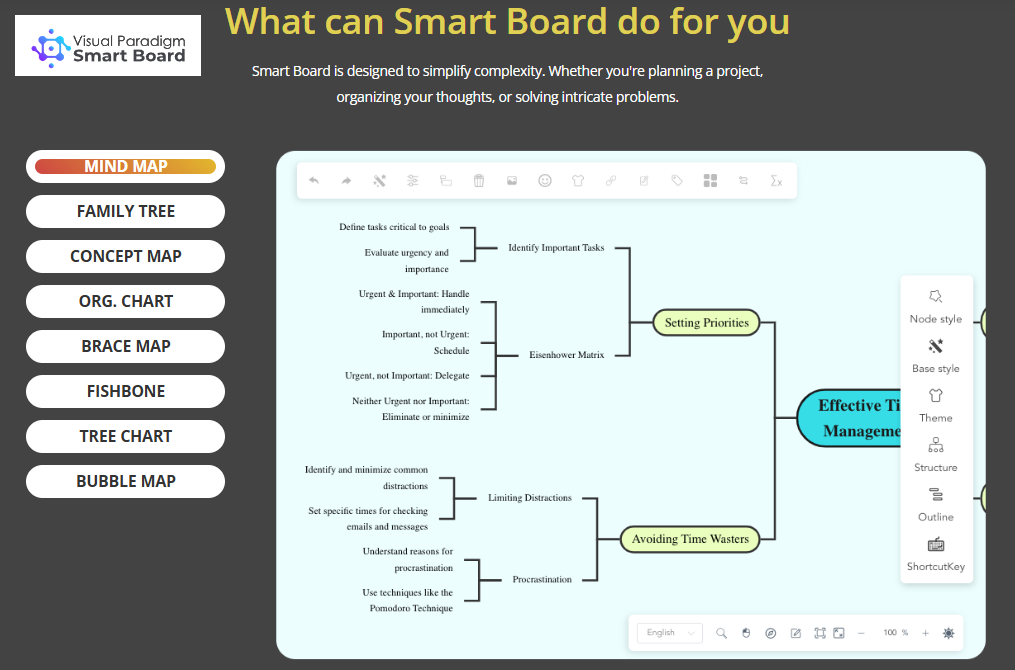
Key Techniques for Effective Mind Mapping
1. Start with a Central Idea
- Place the main topic or problem at the center of your mind map. This serves as the focal point for all related thoughts and ideas.
2. Branch Out
- Create branches that represent subtopics or related ideas. These branches can be further expanded into sub-branches, allowing for deeper exploration of each concept.
3. Use Keywords
- Focus on using key phrases rather than complete sentences for each branch. This encourages concise thinking and helps in rapid idea generation.
4. Incorporate Visuals
- Utilize colors, symbols, and images to enhance understanding and recall. Visual elements can stimulate creativity and make the mind map more engaging.
5. Engage Collaboratively
- Involve others in the mind mapping process to gather diverse perspectives. Collaborative brainstorming can lead to unexpected insights and innovative ideas.
Steps to Create a Mind Map
1. Choose a Topic
- Select a clear subject or question that you want to explore through brainstorming.
2. Place Your Topic at the Center
- Write your central idea in the middle of a blank page or digital canvas.
3. Brainstorm Related Ideas
- As ideas come to mind, add branches around the central topic without filtering or judging their relevance initially.
4. Build Outward
- Continue adding branches and sub-branches as new ideas arise, ensuring you capture as many related concepts as possible.
5. Evaluate and Organize
- After generating a substantial number of ideas, begin grouping similar concepts together or prioritizing key themes within your mind map.
The Diverge, Explore, Converge Process
This structured approach involves three stages:
1. Diverge
- Generate as many ideas as possible without judgment.
2. Explore
- Analyze and expand on these ideas.
3. Converge
- Refine and prioritize the best concepts into actionable plans.
Tips for Enhancing Mind Mapping Sessions
1. Set Clear Objectives
- Define what you want to achieve with your brainstorming session.
2. Limit Distractions
- Create an environment conducive to free thinking.
3. Use Mind Mapping Software
- Tools like Visual Paradigm’s Smart Board provide flexibility in adjusting your mind map without needing to redraw it manually. Visual Paradigm’s Smart Board is highly recommended for its user-friendly interface and robust features.
4. Follow Up
- After the session, review the mind map to identify actionable steps or further research needed.
Conclusion
Mind mapping is an effective strategy for brainstorming that enhances creativity and organization. By following these techniques and steps, individuals and teams can harness the full potential of their ideas, leading to more fruitful outcomes in their projects or problem-solving efforts.
Recommended Tool: Visual Paradigm’s Smart Board
Visual Paradigm’s Smart Board is an excellent choice for creating mind maps. It offers a intuitive interface, collaborative features, and the ability to easily adjust and expand your mind maps. Whether you are brainstorming solo or with a team, Visual Paradigm’s Smart Board provides the tools you need to bring your ideas to life.
By incorporating these guidelines and utilizing Visual Paradigm’s Smart Board, you can elevate your brainstorming sessions to new heights of productivity and innovation.
- Mind Mapping Software – Visual Paradigm: This cross-platform tool helps capture requirements and business processes neatly with mind maps. It is particularly useful for brainstorming, as it allows users to record and organize ideas efficiently. The software includes hotkeys for creating mind maps solely with the keyboard, enhancing usability1.
- Online Mind Mapping Software: Visual Paradigm’s online mind mapping tool allows users to create mind maps and jot down thoughts about a problem or concept. The tool helps organize related concepts into a well-structured network, making it easier to understand and recall information. It also supports embedding interactive mind maps in MS applications2.
- How to Draw a Mind Map?: This tutorial provides steps to draw a mind map in Visual Paradigm. It highlights the use of mind mapping diagrams for organizing concepts and ideas visually, which is beneficial for various aspects of life and work, including business decisions and meeting preparations3.
- Drawing Mind Mapping Diagram in Visual Paradigm: This guide explains how to draw and edit mind mapping diagrams in Visual Paradigm. It emphasizes the tool’s ability to help in brainstorming and organizing ideas, concepts, words, and tasks through visual note-taking4.
- How to Create Mind Map? – Visual Paradigm: This resource introduces mind maps as a visual map of ideas, helping users organize information produced during a thinking process. It describes the use of mind map software to create mind maps effectively5.