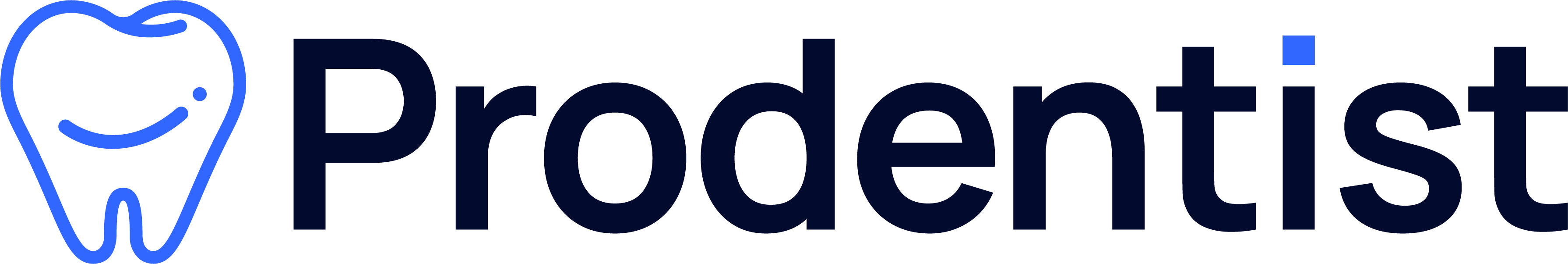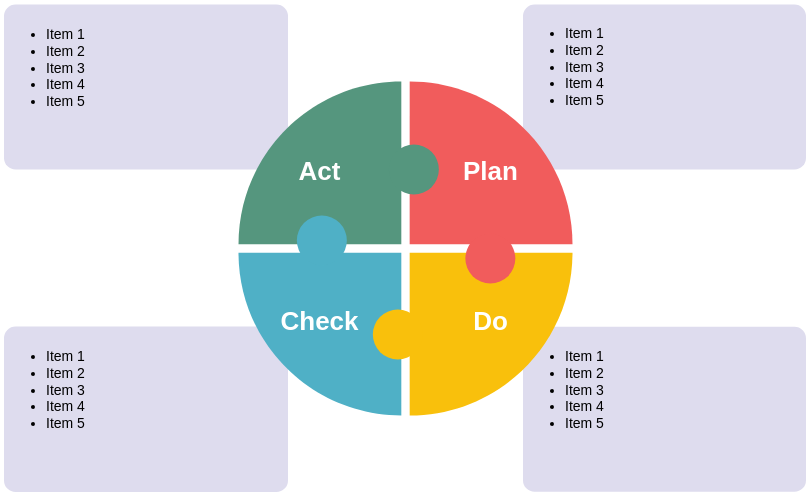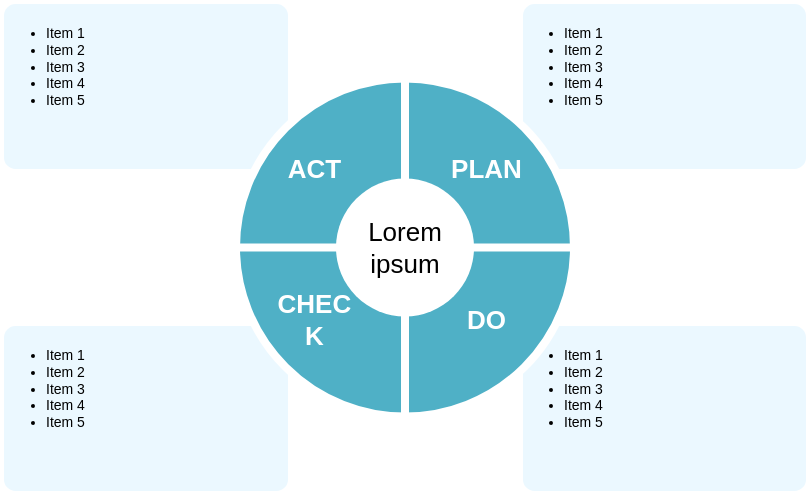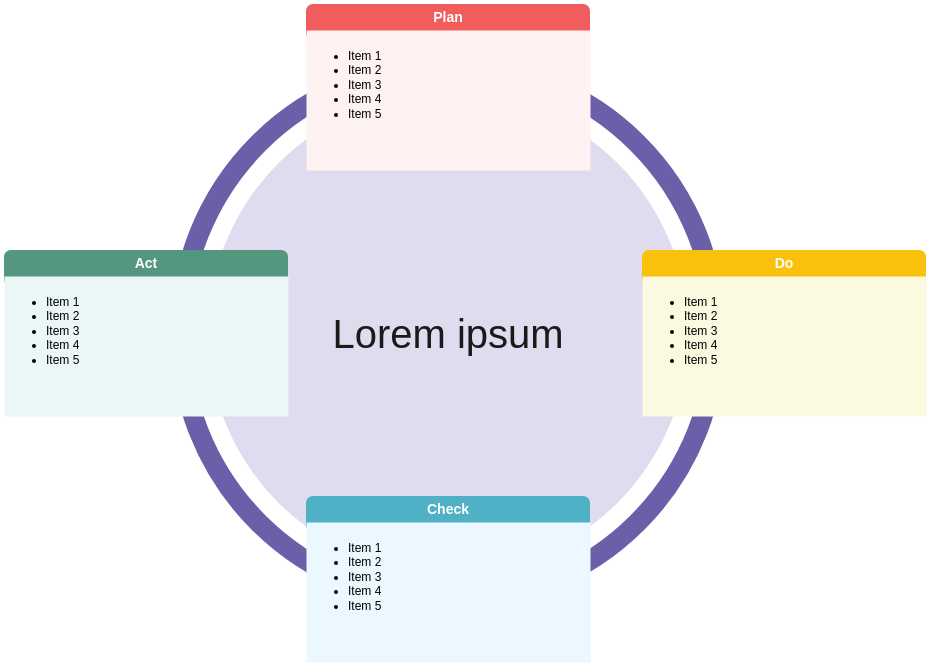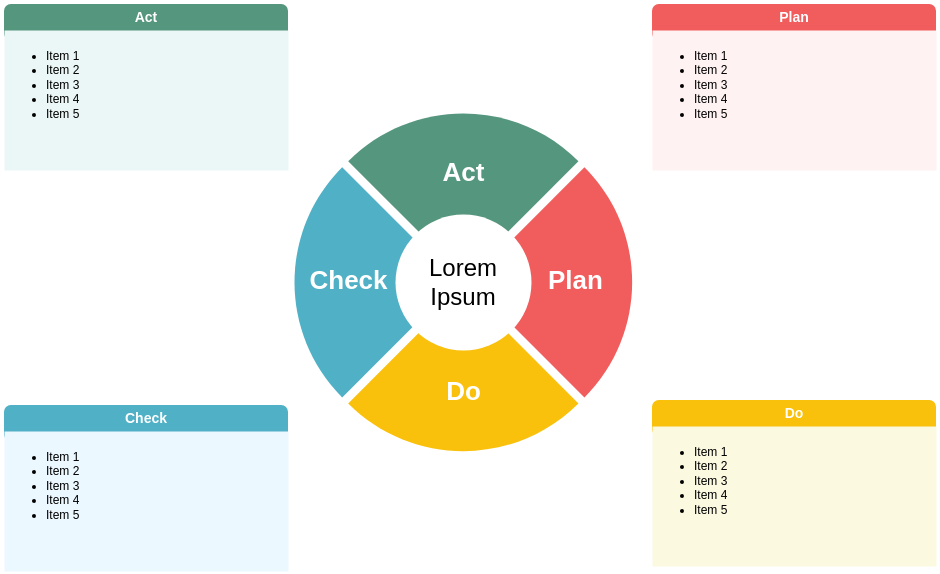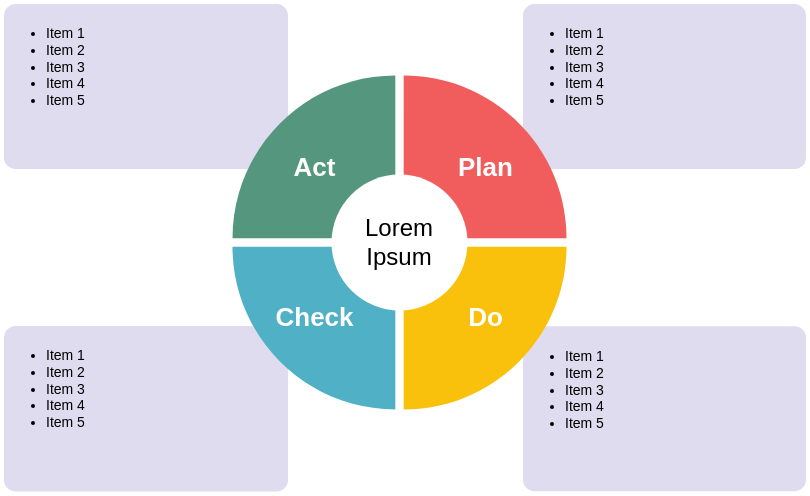How to use Visual Paradigm’s Smart Board mind mapping tool to plan the PDCA (Plan-Do-Check-Act) process?
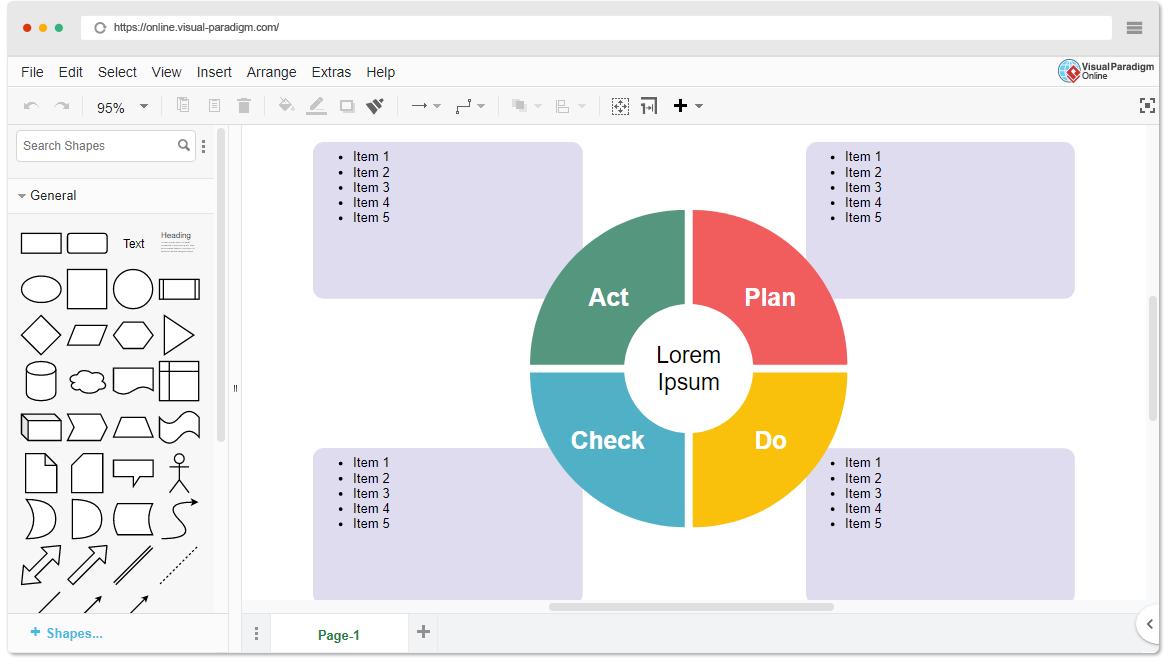
The PDCA cycle is a widely recognized framework for continuous improvement, and Visual Paradigm’s Smart Board can be a powerful tool to visualize and organize this process. Here’s how you can leverage it:
- Plan: Start by creating a mind map on the Smart Board to capture your objectives, goals, and areas that need improvement or change. Use the “Plan” branch to document this information.
- Do: Under the “Do” branch, outline the specific activities or changes you’ll implement to address the identified areas. Describe the planned actions, responsibilities, and timelines.
- Check: The “Check” branch is where you’ll document the data collection and information gathered during the execution phase. Capture metrics, observations, and any discrepancies between the planned and actual results.
- Act: In the “Act” branch, analyze the results from the “Check” phase. Determine what adjustments or optimizations are needed based on the collected data. Document the changes you’ll make for the next improvement cycle.
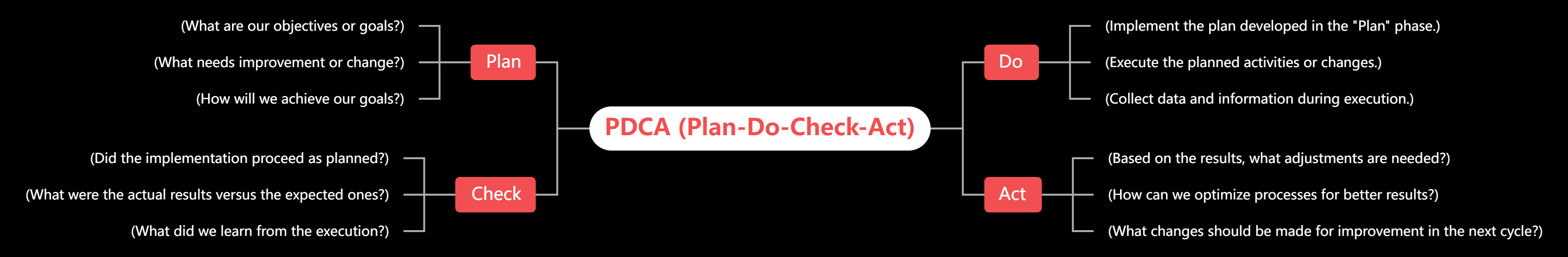
Example usage:
Let’s say you want to improve the customer onboarding process for your SaaS product. Using the Smart Board, you can create a mind map like this:
- Plan
- Objectives: Reduce customer churn by 20% in the next 6 months
- Areas for improvement: Onboarding experience, product tutorial, support resources
- Do
- Revamp onboarding walkthrough
- Develop interactive product tutorial videos
- Enhance self-help documentation and FAQs
- Check
- Track customer retention rates
- Monitor support ticket volumes
- Gather user feedback on onboarding experience
- Act
- Optimize onboarding flow based on user feedback
- Expand product tutorial content
- Streamline support processes for faster issue resolution
Benefits of using Visual Paradigm’s Smart Board for PDCA:
- Visualization: The mind mapping format helps you clearly organize and visualize the different stages of the PDCA cycle, making it easier to understand the overall process.
- Collaboration: The Smart Board allows you to collaborate with your team, enabling real-time updates, comments, and discussions around the PDCA plan.
- Flexibility: The mind map structure offers flexibility in adding, rearranging, and updating information as you progress through the PDCA cycle.
- Reporting: You can easily generate reports and presentations directly from the Smart Board, facilitating progress tracking and sharing.
By leveraging Visual Paradigm’s Smart Board, you can effectively plan, execute, and continuously improve your processes using the PDCA framework, ultimately driving better results for your organization.
Learn More by Infographic PDCA Examples
PDCA – 5 templates
Learn More by Mind Mapping Tool
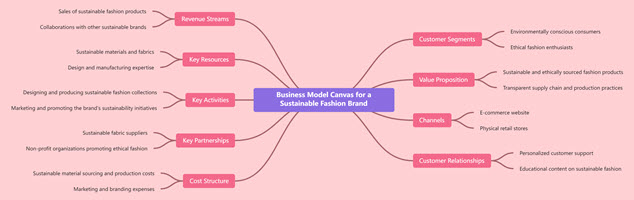
Business Model Canvas for a Sustainable Fashion Brand

PDCA for Improving Customer Service in a Call Center
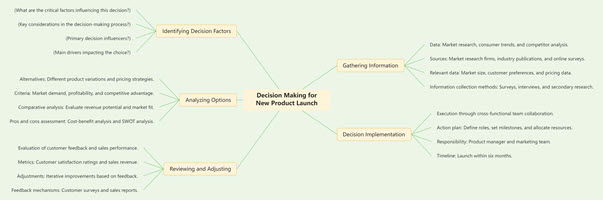
Decision Making for New Product Launch
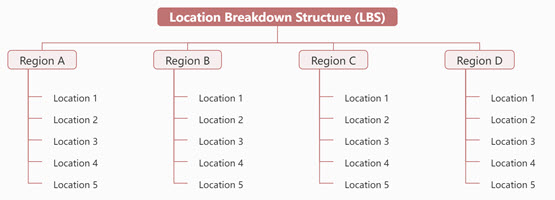
Location Breakdown Structure (LBS)
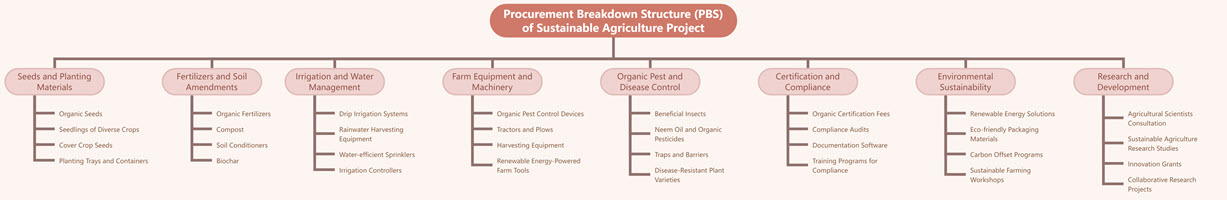
Procurement Breakdown Structure (PBS) of Sustainable Agriculture Project
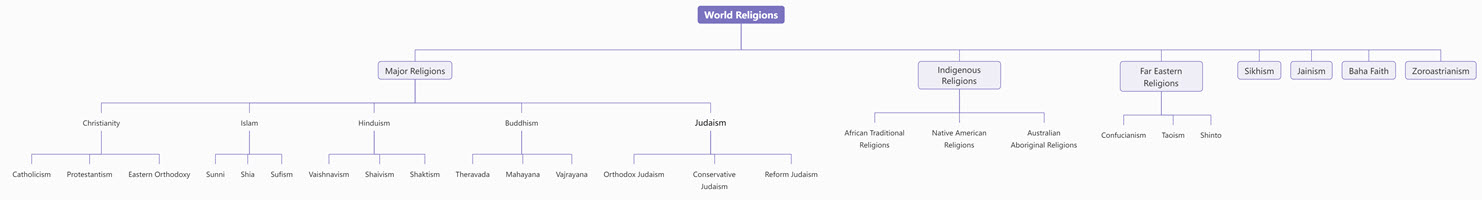
Tree Chart of World Religions

Timeline of NGO Organization
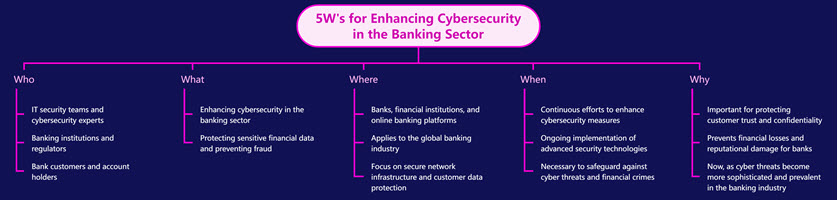
5W’s for Enhancing Cybersecurity in the Banking Sector