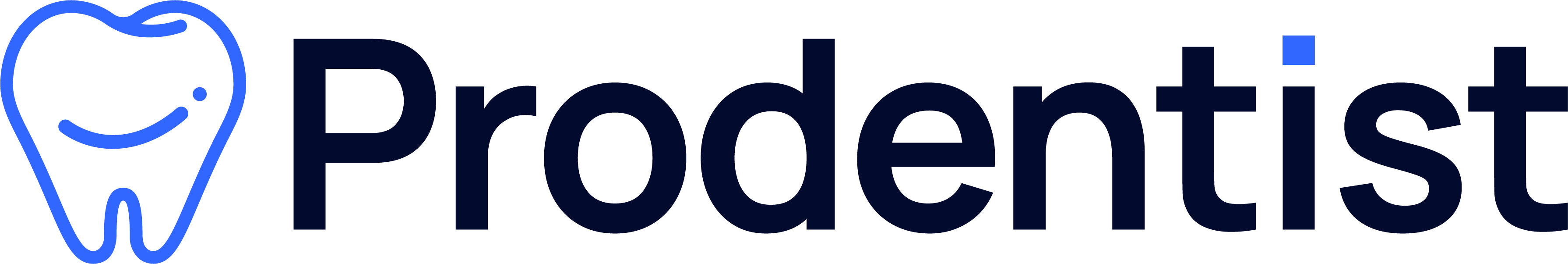Are you looking for a powerful, free tool to simplify complex information and boost your creative thinking? Look no further than Visual Paradigm’s Smart Board! This versatile mind mapping and brainstorming tool is designed to cater to all your needs, whether you’re a student, professional, or creative thinker. Here’s why you should give it a try:

Key Features of Visual Paradigm’s Smart Board
Completely Free, No Strings Attached
Visual Paradigm’s Smart Board is 100% free to use, with no hidden charges or credit card requirements. You can start creating mind maps and brainstorming ideas right away without any cost barriers.
Multiple Diagram Types for Every Need
The Smart Board supports a wide range of diagrams to suit various purposes:
- Mind Maps: Perfect for brainstorming, project planning, and organizing thoughts. Visualize the big picture while diving into the details.
- Concept Maps: Ideal for representing relationships between ideas and concepts, enhancing clarity and understanding in business communication.
- Organizational Charts: Visualize corporate or team structures, roles, and responsibilities with ease.
- Brace Maps: Set goals, plan projects, and break down complex tasks effortlessly.
- Fishbone Diagrams: Uncover the root causes of complex problems and find effective solutions.
- Tree Charts: Organize and navigate hierarchical structures with a clear and logical flow.
- Bubble Maps: Prioritize tasks or ideas, visualize market research, and compare different factors seamlessly.
Predefined Templates for Quick Start
Get a head start with a variety of pre-designed templates and frameworks. Whether you’re planning a project, organizing a team, or brainstorming ideas, there’s a template to suit your needs.
Visual Representation at Its Best
Present key ideas, concepts, and relationships in a concise and organized visual format. Simplify complex information and make it easier to understand and communicate.
Hierarchical Structure for Logical Flow
Break down complex topics into smaller, manageable components. Create a logical flow of information and navigate your mind maps with ease, focusing on specific areas as needed.
Customization to Suit Your Style
Make your mind maps truly yours with customizable styles, fonts, colors, and formatting options. Adjust node styles, margins, and themes to fit your preferences and enhance visual appeal.
Text to Mind Map Conversion
Transform text into a structured mind map using the outline feature. Changes made in the outline are automatically reflected on the mind map, saving you time and effort.
Effortless Node Management
Add sibling nodes (same hierarchical level) by pressing the “Enter” key and child nodes (positioned below the current node) using the “Tab” key. Control the hierarchy and layering of sibling nodes with ease.
Enhanced Text Editor
Enlarge the text editor for easier input and editing. Work with large amounts of text conveniently and see your changes reflected instantly on the mind map.
Cloud Storage for Access Anywhere
Store your mind maps in the cloud and access them anytime, anywhere. Share and collaborate with team members, classmates, or colleagues seamlessly.
Export in Various Formats
Export your mind maps in multiple formats, including JSON, images, SVG, PDF, and Markdown. Share your ideas and presentations with ease.
Examples of Smart Board in Action
Project Planning
Use mind maps to plan your next big project. Break down tasks, set goals, and visualize the entire project timeline. Collaborate with your team and keep everyone on the same page.
Brainstorming Sessions
Host brainstorming sessions with your team or classmates. Capture ideas, organize them visually, and identify the best solutions quickly and efficiently.
Educational Tools
Create concept maps to explain complex topics to students. Visualize relationships between ideas and enhance understanding and retention.
Business Strategy
Develop organizational charts to visualize team structures and responsibilities. Use fishbone diagrams to identify root causes of problems and improve processes.
Personal Organization
Organize your personal goals, tasks, and ideas with bubble maps and brace maps. Prioritize what’s important and stay on track with your plans.
Why Choose Visual Paradigm’s Smart Board?
Visual Paradigm’s Smart Board is designed to help you simplify complexity, organize your thoughts, and enhance creativity through visual thinking. Its comprehensive features and flexibility make it a versatile tool for both personal and professional use. Whether you’re a student, professional, or creative thinker, the Smart Board has something to offer you.
Try it Today!
Don’t miss out on the opportunity to unlock your creativity and boost your productivity. Try Visual Paradigm’s Smart Board today and experience the power of visual thinking. It’s free, versatile, and designed to meet all your mind mapping and brainstorming needs.
Sign Up for Free and Start Creating!
Join the community of creative thinkers and problem solvers who rely on Visual Paradigm’s Smart Board to simplify complex information and enhance their creative thinking. Start your journey today and see the difference it can make in your personal and professional life.
References
-
Visual Paradigm Smart Board Overview
- Smart Board is designed to simplify complexity and enhance visual thinking for planning, organizing thoughts, and problem-solving. It offers various tools, including mind maps, concept maps, and organizational charts, to help users structure and visualize information effectively1.
-
Features and Templates
- Smart Board provides a variety of templates such as Mind Map, Family Tree, Concept Map, Org Chart, Brace Map, Fishbone, Tree Chart, and Bubble Map. These templates help users get started quickly and explore different project possibilities2.
-
Free Mind Map Tool
- The Smart Board Mind Map Tool is completely free to use, with no hidden costs or subscriptions. It allows users to effortlessly organize, connect, and innovate by creating mind maps that can be shared and accessed from anywhere3.
-
Creating Mind Maps from Text
- Visual Paradigm Smart Board enables users to create mind maps from text easily. The tool provides features to insert sibling and child nodes, customize node settings, and change mind map themes, making it a powerful tool for visualizing ideas and concepts4.
-
Online Mind Mapping Software
- Visual Paradigm’s online mind mapping tool allows users to create professional mind maps without the need for any downloads. It supports creating mind map nodes with keyboard shortcuts and offers a range of examples to help users get started5.
-
Mind Mapping Software
- Visual Paradigm’s mind mapping software helps capture requirements and business processes neatly. It supports creating mind maps solely with keyboard hotkeys and offers features like the “Brainstorm” mode for taking notes during meetings6.
-
Drawing Mind Mapping Diagrams
- Visual Paradigm’s mind mapping diagram tool helps users brainstorm and organize ideas, concepts, words, and tasks visually. It supports creating and linking model elements with mind mapping nodes, ensuring traceability between initial ideas and detailed design elements8.
-
Mind Map Diagram Templates
- Visual Paradigm Online offers a variety of mind map diagram templates and examples. It supports remote working, online meetings, and workshops with real-time collaboration facilities, making it an ideal tool for team projects9.
-
Smart Board Features
- Smart Board features include the ability to incorporate images, icons, and stickers into mind maps, enhancing their visual appeal. The tool offers various chart structures and themes, allowing users to create engaging and memorable visual representations of their ideas10.
These references provide a comprehensive overview of Visual Paradigm Smart Board and its capabilities as a mind map tool.
#VisualParadigm #SmartBoard #MindMapping #CreativeThinking #ProductivityTool #Brainstorming #ProjectPlanning #EducationalTool #BusinessStrategy #PersonalOrganization