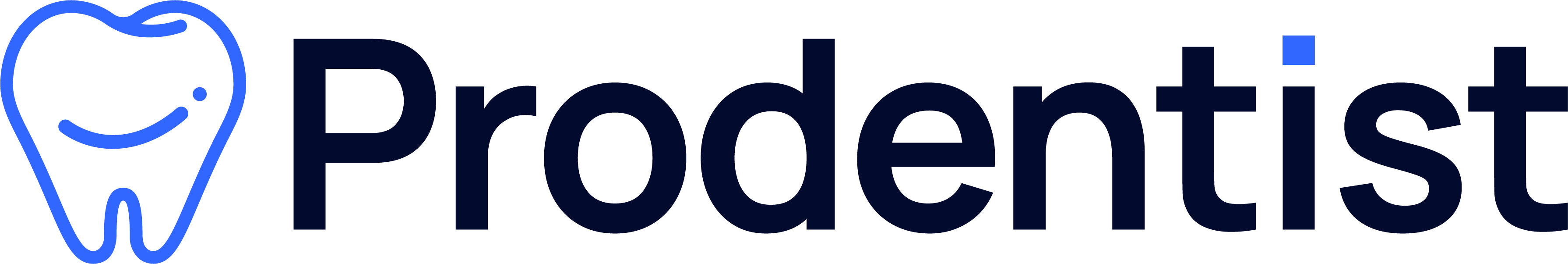Are you looking for a powerful yet user-friendly mind mapping tool to help you organize your thoughts, plan projects, or solve intricate problems? Look no further than Visual Paradigm’s Smart Board, a comprehensive and entirely free mind mapping solution that empowers users to unlock their creativity and tackle complexity with ease.
Introducing Smart Board
Visual Paradigm introduces Smart Board, a cutting-edge mind mapping tool and brainstorming app designed to simplify complexity and streamline your thinking process. With a wide range of features, Smart Board offers an intuitive and engaging way to visualize ideas, concepts, and relationships, making even the most complex information easily digestible.
Why Choose Smart Board?
- Visual Representation: Smart Board presents key ideas, concepts, and relationships in a concise and organized format, making complex information clear and easy to navigate. Its visual approach helps users to quickly grasp and understand the big picture while allowing them to dive into specific details as needed.
- Hierarchical Structure: Smart Board’s hierarchical structure enables users to break down complex topics or projects into smaller, more manageable components. By compartmentalizing information and creating a logical flow, Smart Board allows users to navigate mind maps effortlessly and focus on areas of interest with ease.
- Predefined Frameworks and Templates: Smart Board offers a variety of predefined frameworks and templates, catering to different needs, such as Mind Map, Family Tree, Concept Map, Org Chart, Brace Map, Fishbone, Tree Chart, and Bubble Map. These templates help users get started quickly and unlock endless possibilities for their projects.
Unleash Your Creativity
Experience the true power of visual mind mapping with Smart Board. Its well-designed structures and captivating styles take your creativity to new heights. Explore an extensive collection of styles, fonts, colors, and formatting choices to personalize your mind maps and make them visually appealing.
Seamless Cloud Storage and Sharing
With Smart Board, your data is always accessible, anytime, anywhere. Its built-in cloud storage feature ensures that your mind maps are safely stored and easily shareable with others. Collaborate with team members, classmates, or colleagues effortlessly and keep everyone on the same page.
Get Started with Smart Board Today
Smart Board is completely free to use, with no hidden charges or credit card requirements. There’s no need to register or sign up – simply visit the Visual Paradigm website, and you can begin crafting your mind maps immediately. Experience the power of Smart Board for yourself and discover how this free mind mapping tool can simplify complexity and unlock your creative potential.
Mastering Complexity: Exploring the Eight Powerful Diagrams in Visual Paradigm’s Smart Board
Visual Paradigm’s Smart Board is a versatile and user-friendly mind mapping tool that supports eight distinct diagram types, each designed to tackle specific challenges and promote clear thinking. By understanding and leveraging these diagram types, users can effectively organize ideas, plan projects, and communicate complex information. Let’s delve into each diagram type and explore its unique features and use cases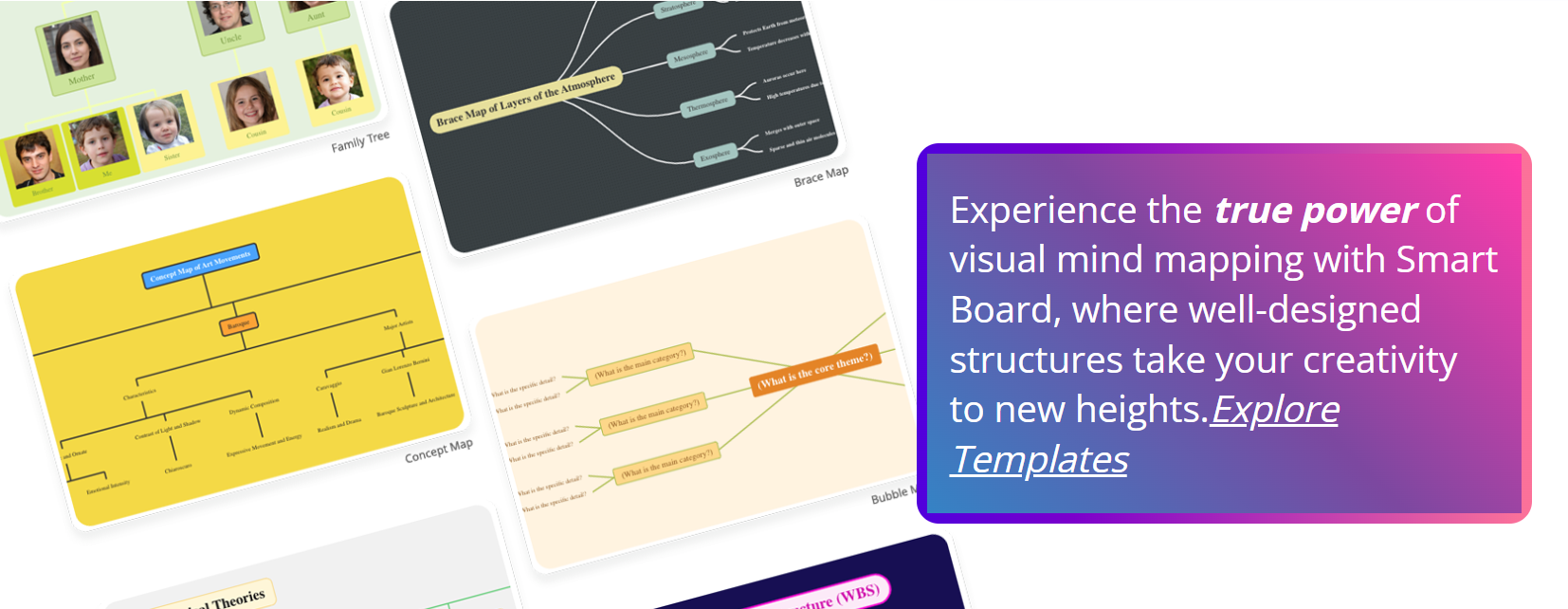
1. Mind Map
- Structure: A central idea radiates outwards, connected to subtopics and details.
- Use Cases: Brainstorming, project planning, decision-making, and organizing thoughts.
- Key Features: Allows users to visualize the big picture while exploring details, fostering creativity and connections between ideas.
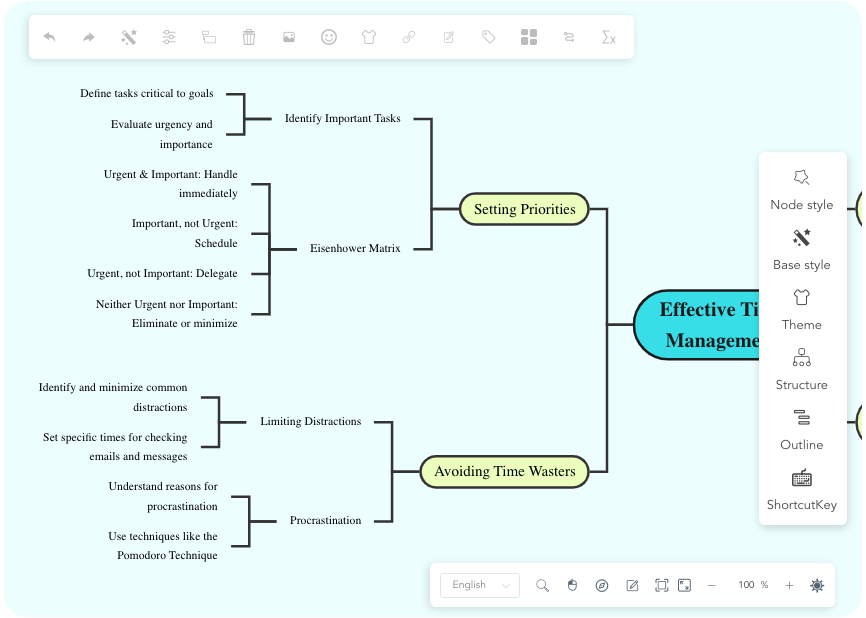
2. Family Tree
- Structure: Hierarchical, with a root node at the top and branches representing generations or relationships.
- Use Cases: Genealogy, lineage tracking, and visualizing hierarchy in organizations or systems.
- Key Features: Displays relationships clearly, making it easy to understand family connections or organizational structures.
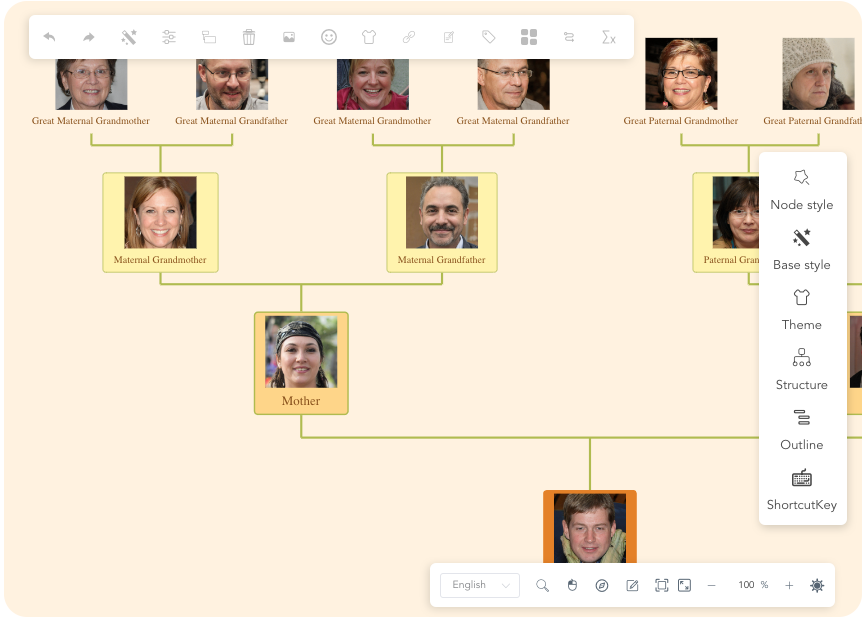
3. Concept Map
- Structure: A network of interconnected concepts, with labeled links showing relationships between them.
- Use Cases: Knowledge mapping, understanding complex systems, and communicating ideas in education.
- Key Features: Helps users identify and connect key concepts, promoting a deeper understanding of the subject matter.
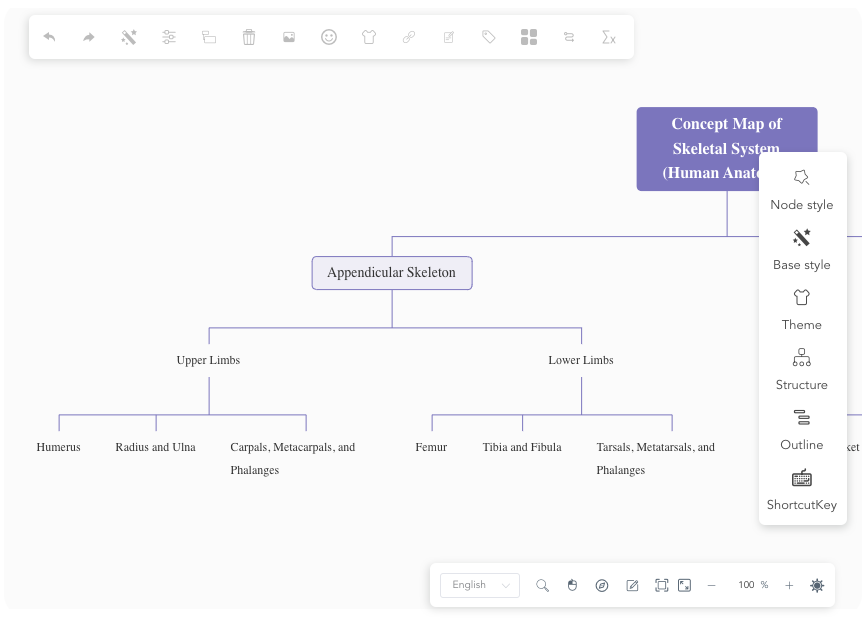
4. Organizational Chart (Org Chart)
- Structure: Hierarchical, with a clear top-down structure, representing roles, responsibilities, and reporting relationships.
- Use Cases: Visualizing corporate or team structures, planning organizational changes, and defining roles.
- Key Features: Provides a clear overview of the organizational hierarchy, facilitating better communication and decision-making.
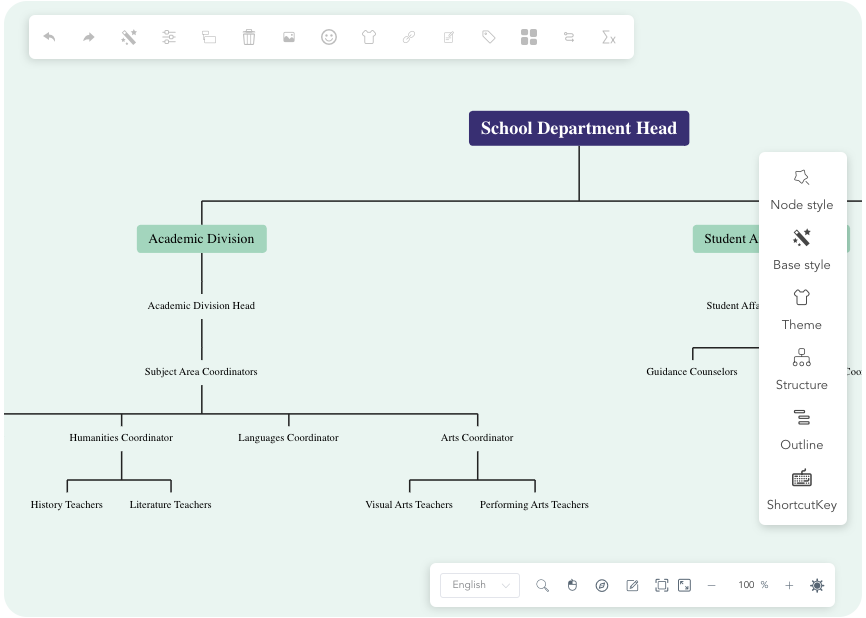
5. Brace Map
- Structure: Hierarchical, with multiple branches radiating from a central node, focusing on a single theme or goal.
- Use Cases: Setting goals, planning projects, and breaking down complex tasks into manageable steps.
- Key Features: Encourages users to focus on a central objective while organizing related tasks and responsibilities.
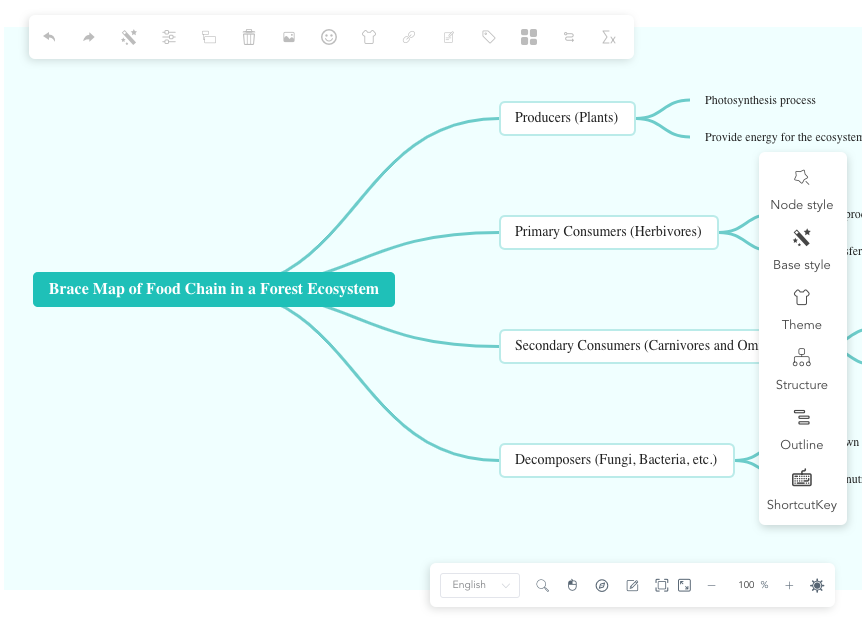
6. Fishbone Diagram
- Structure: A horizontal line represents a problem or goal, with causes and effects branching out like a fishbone.
- Use Cases: Identifying root causes of problems, improving processes, and brainstorming solutions.
- Key Features: Helps users analyze problems systematically by breaking down causes and effects, facilitating problem-solving and continuous improvement.
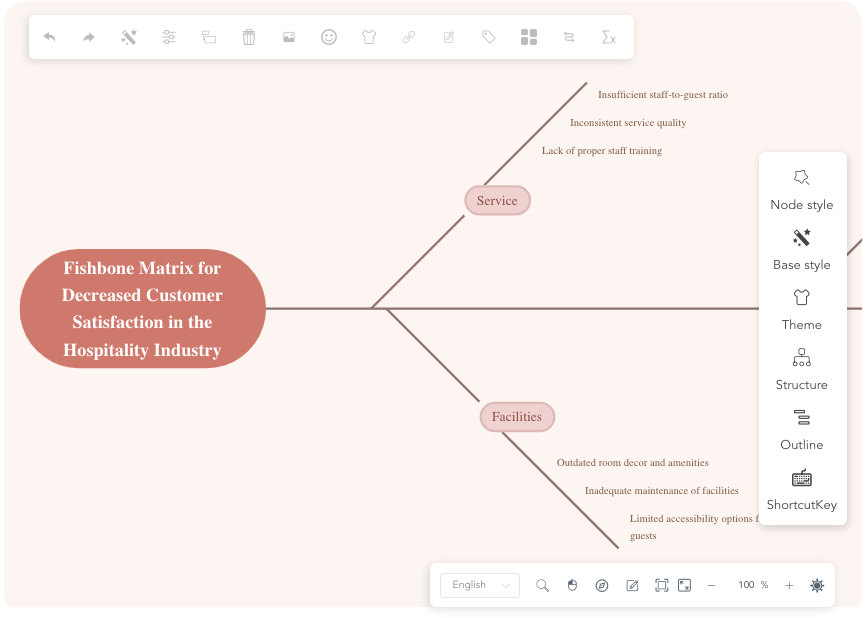
7. Tree Chart
- Structure: Hierarchical, with a single root node at the top, branching out into subtopics, and optionally further branching into sub-subtopics.
- Use Cases: Visualizing hierarchical data, planning projects with phases or milestones, and organizing information.
- Key Features: Provides a clear overview of hierarchical data, making it easy to understand and navigate complex structures.
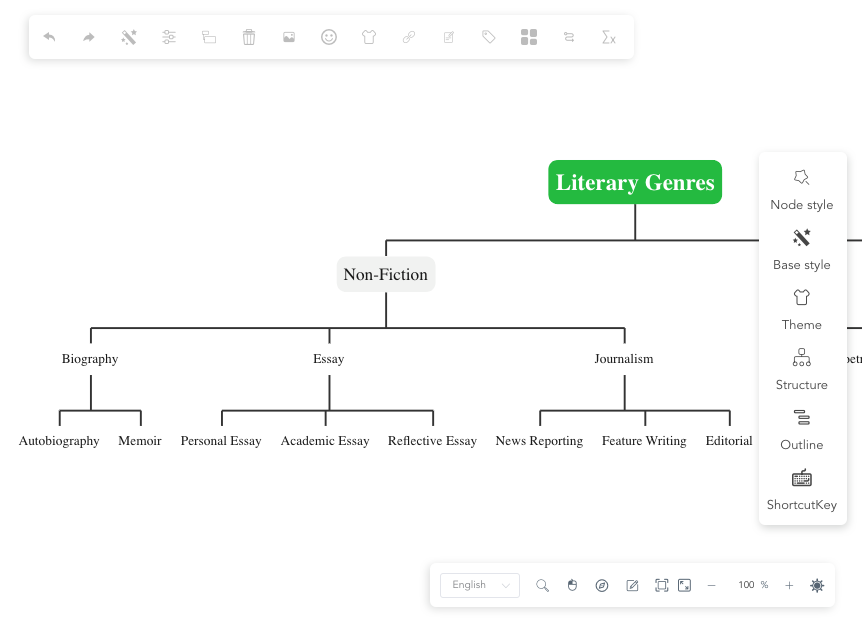
8. Bubble Map
- Structure: A hierarchical map with nodes of varying sizes, representing the importance or magnitude of the topic.
- Use Cases: Prioritizing tasks or ideas, visualizing market research data, and comparing different factors.
- Key Features: Allows users to emphasize key topics, providing additional context and promoting a better understanding of the data.
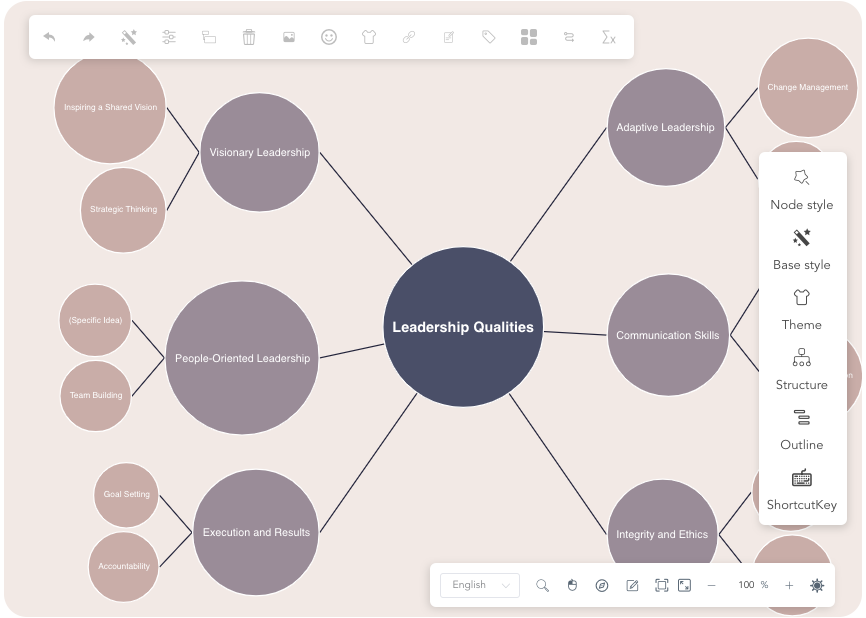
By understanding and effectively using these eight diagram types in Visual Paradigm’s Smart Board, users can tackle a wide range of challenges and communicate complex information more clearly and effectively. Whether you’re planning a project, organizing thoughts, or solving intricate problems, Smart Board’s versatile diagramming capabilities have you covered. Start exploring these diagram types today and harness the power of visual thinking to drive success.
unlock the full potential of these eight powerful diagrams. So why wait? Start visualizing your ideas and organizing your thoughts with Visual Paradigm’s Smart Board today!
Get Started now and elevate your mind mapping experience.